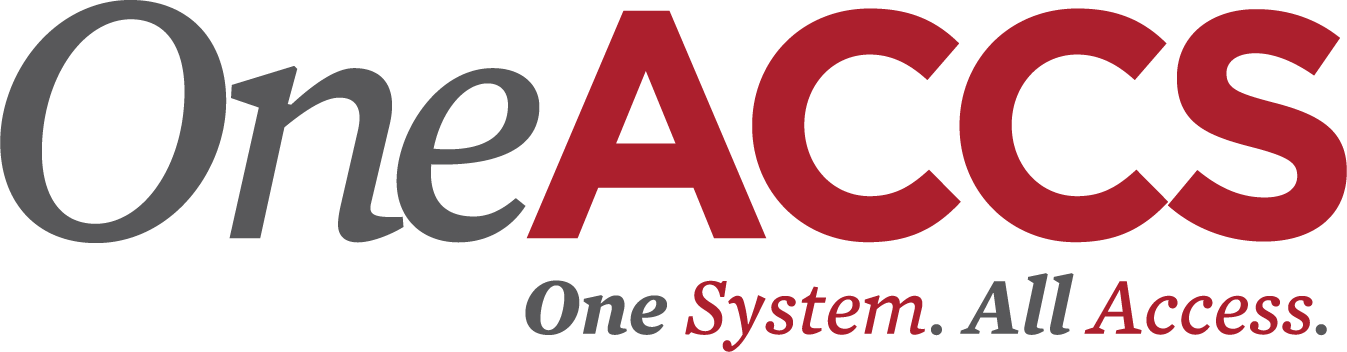
How to log into OneACCS:
Username: Bishop State email address (Ex., jsmith@bishop.edu)
Password: Bishop2020! The password is case sensitive.
If you were formerly or are currently a student of the College, your Password may have changed to Bishop! plus your six-digit date of birth.
Example: If your birthday is 01/01/1995, your password will be Bishop!010195.
If you wish to change your password, please follow the steps below:
- Click on this link: https://oneaccspw.accs.edu/
- Enter your current Bishop State email address and password
- Follow the directions and when prompted, enter a new password. Your new password must meet the following requirements:
- Must be a minimum of 8 characters long and a maximum of 16
- Cannot contain part of your username
- Must contain at least 3 of the following: a lowercase letter, an uppercase letter, a number, and/or a symbol
- Must be different from your last password
Note: For passwords, try using a passphrase for they are easier to remember:
- “EveryGOODboydoesfine#”
- “Listen,Children!”
- “Mymom#isbetter.”
If you have issues changing your password or logging in to OneAccs please contact IT Services.