OneACCS is Bishop State's easy-to-use, student-friendly portal for all your student needs, including registration, financial aid, payments, and more.
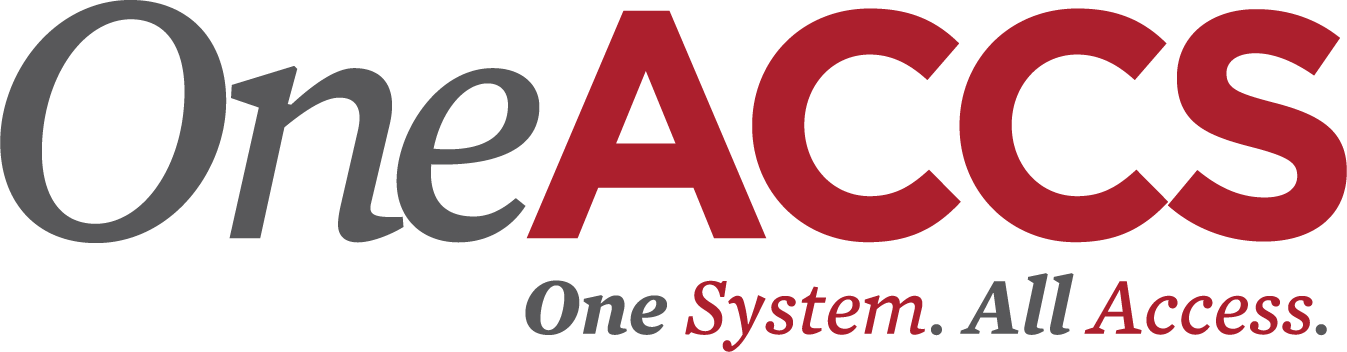
How to log into OneACCS:
An email with your username and password will be sent to your Bishop State email address.
If you do not know your Bishop State email address or need assistance with logging in, please contact IT Services by submitting a ticket at itservices@bishop.edu. Please provide the following information:
- Name
- Campus Email
- A#
Download the guides below for instructions for how to use OneACCS:
(NOTE: If you get an error message when logging in to OneACCS, try clearing your browser cache/history. During high volume times, like registration days, users may also get errors.)
Tutorial Videos
1. How to View Student Info in Banner at Bishop State
2. How to Register at Bishop State using Banner